HTM IT Infrastructure
Transcript
Hello, thank you for joining me for this video. I will be presenting an Overview of HTM's IT Infrastructure. HTM is a total back office for foreign companies in Japan and Information Technology Infrastructure plays a critical role in delivering our services to our clients and their several thousand employees.
There are five required IT Infrastructure components.
• End User Devices
• Servers and Backup
• Network
• Security
• IT Support
End user devices (0:58)
First, let's look at End User Devices
This includes Workstations, Conference rooms and other devices we use for our daily work.
A workstation is where we spend most of our time.
Each person has a desktop with two 24-inch monitors.
There is a phone on each desk and a printer that 4 people can reach without standing.
These days meetings are held through video conferencing which includes people attending remotely.
Our conference rooms accommodate up to 18 people.
Each room has:
• A computer
• A 60 to 80 inch monitor
• 4k cameras and microphones with digital filtering
• And sound absorbing panels to reduce room echo
We use cardioid surface microphones for small rooms and ceiling microphones for large rooms.
Cardioid surface microphones work well for one or two people sitting side by side as it reduces sound from the sides and back.
Ceiling microphones allow us to focus on conference calls without worrying about where we sit. They are placed no more than 2 meters apart and hung as low as possible to pick up audio throughout the room.
In addition to our workstations and conference rooms, all our people have laptops so they can work remotely. Everyone also has a portable kindle with access to the library of over 300 books about leadership, management, and problem solving, used in our learning programmes.
We spend a lot of our time communicating with our clients by email. Creating clear concise email communication requires concentration and that requires a quiet space. To remind people of that need, we have several noise monitors in each area.
Servers and Backup (3:12)
Next; I'm going to discuss Servers and Backup
A Server provides data and services to computers. Backups are copies of data that can be recovered in the event of data failure.
HTM has eleven servers located in our office and an additional three servers in a datacenter.
The eleven servers in our office allow quick access to our data without relying on an internet connection. This means we can still retrieve our data, even if we lose access to the internet. The servers can be easily configured to cover if any one or two servers fail.
The servers are kept in a temperature and humidity controlled room to ensure they continuously operate at maximum performance & functionality. Our server room has
• Restricted and recorded access
• Two independent air conditioners
• And glass walls making the server room activity visible to our general office staff.
The three servers we have in a datacenter allow us to access our data from anywhere and provide service to our clients, even if all the servers in our office fail. They are housed in one of the most secure datacenters in Japan, alongside the servers of Japan's biggest global corporations.
All our data is backed up hourly to one server in the office and copied to one server in the datacenter.
Network (4:57)
Next let's look at the Network
The network enables communication between computers, printers, servers and the Internet.
Here is the network diagram of HTM.
There are three network locations: the HTM Office, the Datacenter, and people working remotely.
These three network locations must be connected to the Internet to communicate with each other.
In the HTM Office we use:
•Network cables. They connect our computers, printers, and servers to network devices such as switches and firewalls allowing us to send data across the network.
•Switches. There is one output from a server. That single output needs to be connected to all computers on the network. That connection function is called a switch. We have 14 switches that connect all computers, printers, servers, and Wi-Fi on the same HTM network.
•Firewalls protect our computers and network from any unauthorized access by filtering the incoming and outgoing data in the HTM network based on our configured firewall rules.
Firewalls can be either hardware or software.
Our hardware firewall also works as a router which connects our computers outside the HTM network or to the Internet.
•Wi-Fi provides wireless network connection.
In each area, there is a Wi-Fi installed to connect portable devices like our kindles and our client's laptops when they visit.
Remote people use a Virtual Private Network connection to secure all communications when accessing HTM's data from outside the office.
Security (6:59)
Next let's look at our Security
Security protects people, data and systems from malicious threats.
In HTM we use the following:
An Antivirus and Software firewall that is installed on all HTM computers to protect them from virus and malware attacks.
A Cloud-based spam filtering that detects and controls unsolicited messages going in and out of our mailboxes.
Access cards which allow HTM employees to enter our office. Additional access to the server room and stamp room is only given to select people.
And Over 20 security cameras that are installed in the office. The footage is reviewed by our senior people on a rota system.
When people join or leave HTM, we have strict onboarding and offboarding processes to maintain security.
For Onboarding
• We Assign HTM devices
• Create an account
• Give access and permission
• and Provide systems and security awareness training
For Offboarding
• We retrieve HTM devices
• Disable account
• and Remove access and permission
IT Support (8:24)
Lastly we're going to look at our IT Support
IT Support ensures the four components; End User Devices, Servers and Backup, Network, and Security are all working properly and that there will be no interruption to business.
We have our bilingual IT support team which provides daily support in the office and to people who work from home.
They:
• Help our users with their computer problems
• Monitor computer systems
• And Maintain our IT Infrastructure
Technology is constantly changing. We make sure our existing Infrastructure evolves and adapts to ever-changing environment.
In a world where everything is run by technology, IT Infrastructure is essential in any business whether a company is big or small.
Thank you for watching!
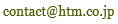 Email us
Email us